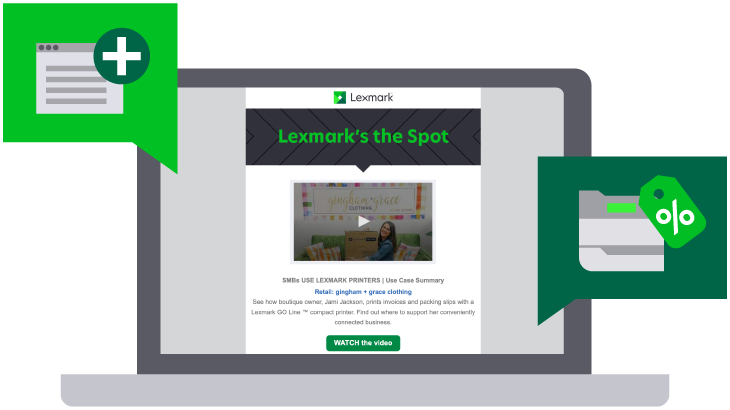Keep up with tech trends with a smart printer
Now's the time to evaluate your small business printing needs and how to use the cloud to modernize business processes. Find the smart office solutions you need with Lexmark GO Line™ – printers and all-in-ones that maximize your investment while reducing costs.
Author: Larry Early, Director, Software and Industry Marketing, Lexmark
Published: December 5, 2022
Last updated: April 5, 2023


In his current role as director of software and industry marketing at Lexmark, Larry Early oversees the development and execution of marketing strategies that drive growth and accelerate the adoption of new software solutions. Drawing from nearly 30 years of experience, he is also passionate about helping small to medium-sized businesses succeed and believes that companies of all sizes can harness technology to reduce costs.
Larry believes that "technology can be a powerful ally for SMBs since they are the backbone of our economy. By pairing the latest software with industry solutions, you can level the playing field with larger companies."
Articles from the author:



Which Lexmark printer best suits your small business needs?
Need to print, scan, copy, fax and more?
GO with:
More colour printing than black and white?
GO with:
Print mostly text but need all the features?
GO with:
Print more words than images?
GO with:

The wait is over.
Good news. The sold-out Lexmark GO Line ™ series is back in stock and ready to ship.

Keep up with tech trends with a smart printer
4 ways your printer keeps your biz up to date with technology
By Larry Early, Director, Software and Industry Marketing, Lexmark
Now's the time to evaluate your small business printing needs and how to use the cloud to modernize business processes. Find the smart office solutions you need with Lexmark GO Line ™ – printers and all-in-ones that maximize your investment while reducing costs.
Smart devices are changing the way the world does business. Making the right investment in print technology today means making a wise choice for the future of your small business.
Here are four smart ways that Lexmark GO Line ™ multifunction printers can help your small business keep up with the latest technology trends:
1. Smart Touch
Just like you download apps to an iPhone or iPad from the App Store or an Android device from Google Play, Lexmark GO Line ™ devices have customizable touch-screen* technology that enables a wide range of apps like Dropbox, Google Drive, Box and Microsoft OneDrive to be added directly to your device.
• Add and Delete Apps
• Drag and drop icons
• Customize home screen
2. Smart Access
Print what you need when you want it with business-class mobile printing at your fingertips. Managing documents is easier and more convenient with Lexmark Mobile Print.
It's now simpler than ever to…
• Print documents and photos from your mobile device.
• Configure print settings remotely.
• Check toner levels and manage your printer.
• Store files in popular cloud-sharing apps and print when ready.
• Scan documents from your Wi-Fi-connected printer to your app.
• Preview and manage documents scanned from your printer.
3. Smart Documents
Save time and money with:
• Password-protected printing
• Cloud-based printing and scanning
• Automatic two-sided printing
• Secure cloud faxing with etherFAX
Lexmark GO Line™ devices also accommodate many paper- and media-handling solutions, including card stock, paper labels, postcards and more.
4. Smart Solutions
More control and less worry with simple, practical solutions from Lexmark so you can:
• Reduce unnecessary printing and copying by pausing print jobs
• Speed up decision making with file accessibility wherever you are
• Minimize stress caused by workflow with pin login requirements
• Create a secure, smart print environment with automatic security reboots and convenient cloud access
See which GO Line device best fits your small office. Use the interactive Lexmark product finder to compare printers
Turn your small office into a smart office. Invest in your future with Lexmark GO Line ™ — the best all-in-one printers for small businesses.
*Available on select models